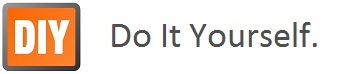sudo mkdir /test
sudo chown -R :data /test
Locate the partition to mount
sudo fdisk -l
Locate the UUID
Next we need to find the UUID (Universal Unique Identifier) of the drive. To do that, issue the command:
sudo blkid
sudo nano /etc/fstab
UUID=b9901e5c-6abc-498e-8f39-5a3e90f7c628 /test auto nosuid,nodev,nofail,x-gvfs-show 0 0
Mount NTFS SSD on boot
lsblk -o NAME,UUID
sudo nano /etc/fstab
UUID=<UUID_of_your_SSD> /mnt/ntfs-ssd ntfs-3g defaults 0 0